What are PDF files? Why do Printing Companies prefer them?
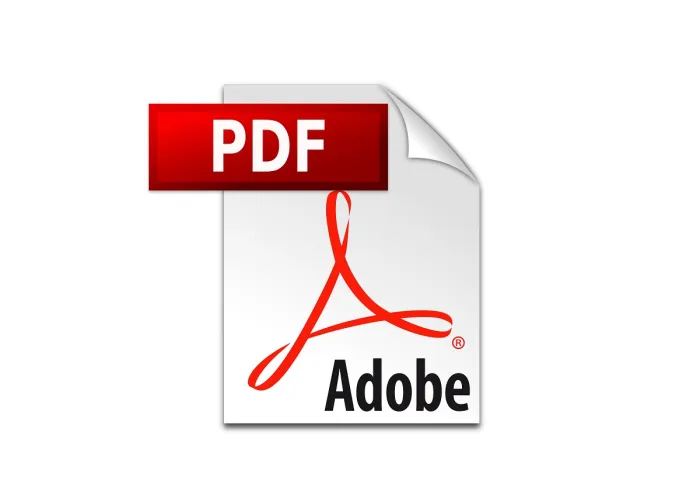
estimated reading time: 5 minutes
What is a PDF File?
PDF stands for "Portable Document Format." PDF technology allows
an electronic document to be captured in a format that has cross-platform
compatibility. Once converted to a PDF file, the document can be shared with virtually
anyone for viewing or printing, regardless of the software, hardware, or
operating system they are using.
Also, a PDF file preserves the layout and formatting of the original
document. This ensures that the appearance of the document remains consistent as
it is shared across multiple devices, regardless of where or how it is viewed.
Prior to the development of the PDF, electronic documents
could only be shared between users that had compatible platforms and software
versions. Now, almost every mainstream computer application allows a document
to be easily saved or exported as a PDF file.
Origins of the PDF
In 1991, Dr. John Warnock, the co-founder of Adobe Systems
Inc. (now Adobe Inc.) began working on an application that would enable the
universal sharing of electronic documents. His goal was to capture documents created
on any software program, allow digital versions of these documents to be sent anywhere,
and to be able to view and print them from any device.
In 1993, the Portable Document Format (PDF) was officially introduced,
along with the first rendition of Adobe Acrobat software. Though the PDF was adopted fairly early by the desktop publishing industry, its popularity with other business
segments started off slowly. Of course, the PDF file format now sees widespread
use across almost all industries and it is hard to even imagine life without
PDF files.
In fact, with over 2.5 trillion PDF documents in existence, the
PDF has become the most popular and trusted format for business documents in
the world today.

Why do Printing Companies prefer PDF files?
When working with a commercial printer, the artwork files
you provide to them are the source files used to produce your print project. As
such, almost all commercial printing companies prefer that your artwork files be
submitted in PDF format.
Below are the main reasons why PDF files are the preferred choice...
PDF files have cross-platform compatibility
Unlike other file formats, a PDF is compatible across different
platforms. Once a document is converted to a PDF file, it can be viewed,
shared, and printed on various operating systems without needing to have the same
software that was used to originally create the document.
This is an extremely valuable feature for commercial
printers because they work with clients who use a variety of different software
programs and operating systems. Whether a client's system is a Mac or PC, or their layout
software is InDesign, QuarkXPress, or something else, saving the file as a PDF allows
for reliable viewing and printing without incurring formatting or compatibility
issues.
This universal accessibility streamlines the printing
process for commercial printers and enhances the collaboration efforts with
clients.
PDF files preserve the original formatting
Another major reason why commercial printers prefer PDF
files is because a PDF retains the original formatting, regardless of the application
used to open, view, or print the file. By preserving the exact layout, images,
fonts and other design elements of the original document, the artwork will
print exactly as intended by its creator. This allows commercial printers to produce
high-quality output without experiencing any unexpected shifts or changes in
the document's content.
Color accuracy is another critical component of commercial
printing. PDF files do an excellent job of maintaining consistent color
profiles when shared across various devices and software applications. Employing
the use of PDF files helps commercial printers ensure the colors of the finished
printed pieces will accurately match the colors of the original design.

PDF files can handle complex layouts
PDF files are well-equipped to handle the complex layouts
and graphics commonly found in commercial print projects. Whether it's elaborate
artwork or intricate designs, PDF files will maintain the integrity of these
elements during the printing process.
PDF files also support vector graphics, which allows for
high-quality resolution and scalability without loss of quality. This is
essential for ensuring that images and logos appear crisp and clear when printed.
In addition, PDF files can embed fonts within the document,
ensuring that the correct fonts are used during printing even if they are not
installed on the printer's system. This helps prevent unwelcome issues with font
substitution.
PDF files allow efficient size compression
Another advantage PDF files offer commercial printers is efficient
file compression technology. PDF files can reduce the size of large documents
without compromising image resolution or text quality. The smaller size allows
for faster file transfers and reduced storage space requirements.
This feature is particularly beneficial for printers managing
large volumes of print-ready documents and needing to optimize their workflow
for maximum efficiency.
PDF files allow secure sharing
Even though sharing a PDF file can be as easy as forwarding an
email attachment or dropbox link, security
is a top priority for commercial printers handling sensitive client information.
So another reason why commercial printers prefer PDF files is the enhanced
security features they offer.
PDF files can be encrypted and password-protected to prevent
unauthorized access or tampering. This level of security gives commercial
printers peace of mind when dealing with confidential projects and sensitive
materials.
PDF files have some editing capabilities
One of the attributes of a PDF file is that it can be set up
as a non-editable, read-only document. This feature can help maintain the
original design and layout of the file without the risk of unexpected changes.
However, sometimes issues are found during the preflighting or proofing stages of print production. Maybe the file for a brochure needs to have crop marks added or the contact information on a postcard is showing a mistyped phone number.
Whether the printer notices the issue during preflighting,
or the client catches the issue during proofing, the matter should be discussed
between the client and the printer to determine the most efficient way to correct
the file prior to sending it to press.
Fortunately, most commercial printers have the software
needed to make certain edits to a PDF file. Making any needed changes in-house
can save valuable time and help keep the project on schedule.
Have Questions? Color Vision is always ready to help!
If you have any questions about submitting your PDF artwork files,
or want to discuss an upcoming print project, get in touch with Color
Vision Printing. Our professional and experienced staff is always ready to
serve you. Plus, you'll be pleased with our affordable pricing on digital
printing, offset printing, finishing, and binding.
We are always happy to discuss your projects, so give us a
call at 800-543-6299. Or, use our Quote Request form to submit
your specifications and we will email you a quote.
As always, we look forward to assisting with your custom printing
needs!
Related Articles
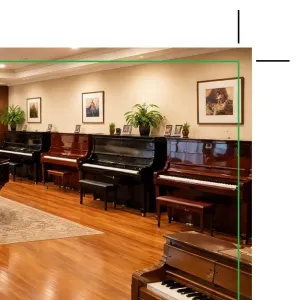
10 Frequently Asked Questions about Bleed and Crop Marks
Read This Article

10 Signs It’s Time to Use a Trade Printer
Read This Article

Printing for the Trade: How Trade Printers Support Resellers
Read This Article

Serif vs Sans Serif Fonts: Which to use for a Print Project?
Read This Article